Upload the new certificate to the ISV
- In the administrator UI, select Applications and choose your app.
- Select Sign-On Options.
- Click View Setup Instructions, as shown below.
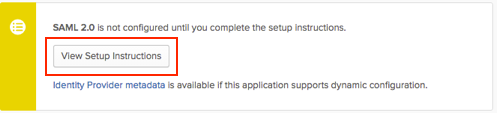
- Perform the setup for your app again, using the instructions provided. During this setup, you will upload the certificate in a specified format, the metadata, or the certificate fingerprint.