Find your Okta domain
To find your Okta URL (also called an Okta domain):
Sign in to your Okta organization with your administrator account.
Note: Make sure that you are using the Developer Console. If you see Classic UI in the top left of the page, click it and select Developer Console to switch.
Look for the Okta domain in the upper-right corner of the dashboard:
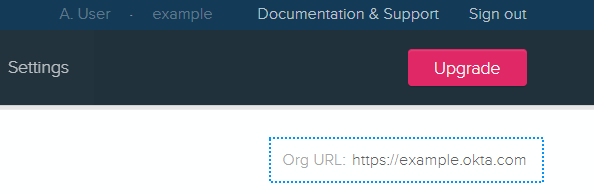
Your Okta domain looks like:
example.oktapreview.comexample.okta.comexample.okta-emea.com
See Okta Organizations for more information on the types of Okta orgs.