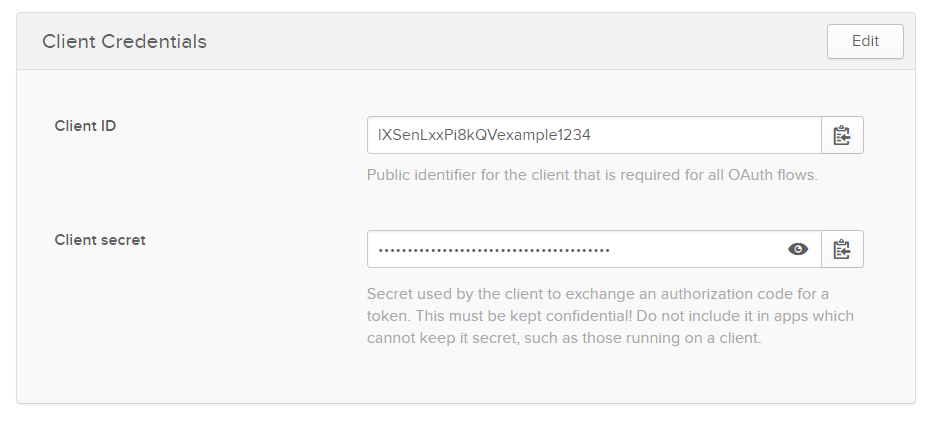Find your Application's credentials
To find your Application's credentials:
- Sign in to your Okta organization with your administrator account.
- In the Admin Console, click Applications.
- If you haven't created an Okta Application to represent your project, click Add Application and follow the instructions. Otherwise, select your Application from the list.
- On the General tab, scroll down to the Client Credentials section.
- Copy the client ID and/or client secret using the Copy to Clipboard buttons to the right of each text field.